macSvn supports all repository access protocols, including svn://, http://,
https://, file://, svn+ssh://, and svn+XXX://. You can use
macSvn to create a local repository on your own computer and use the file:// protocol to access the
local repository, manage a project you’re working on by yourself.
To create a local repository follow these steps:
Use Finder to open the folder where you want to place the new repository. Click the "macSvn" button in the toolbar, and choose "Subversion / Create repository here ..." menu item.
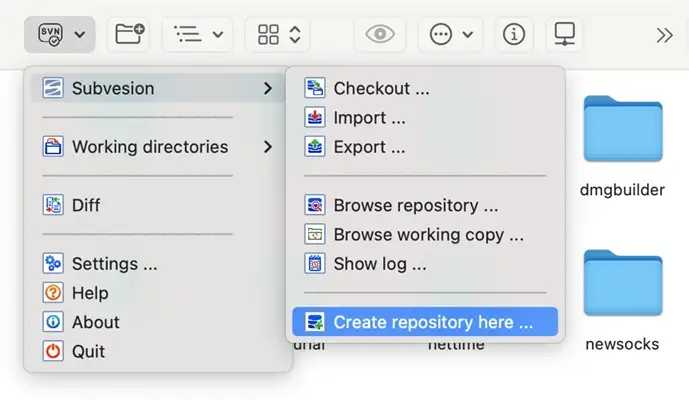
Append a sub-directory name as the name of the repository in the "Target folder" box. Or create the repository directly in the current folder without modifying the "Target folder" box (the current directory must be an empty directory).
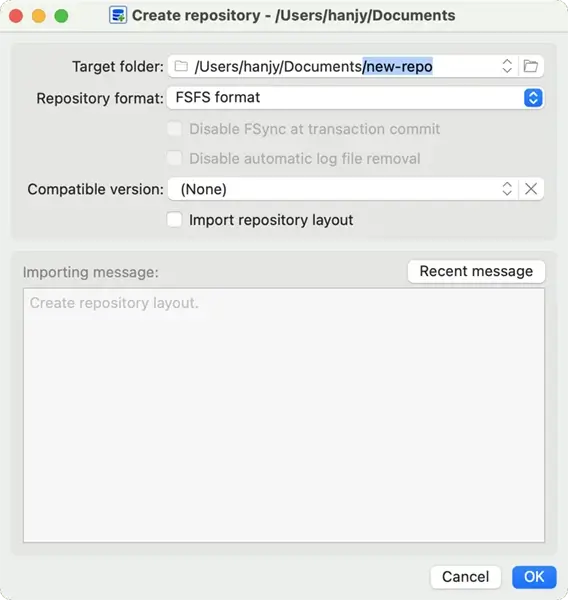
Select a format for the repository.
Select the version of Subversion that the repository should be compatible with.
Optionally, check the "Import repository layout" box to automatically create the
repository's layout directories ("/trunk", "/branches", and "/tags")
after creating the repository. You can also customize the commit messages for creating a repository
layout.
Click the "OK" button to create the local repository.
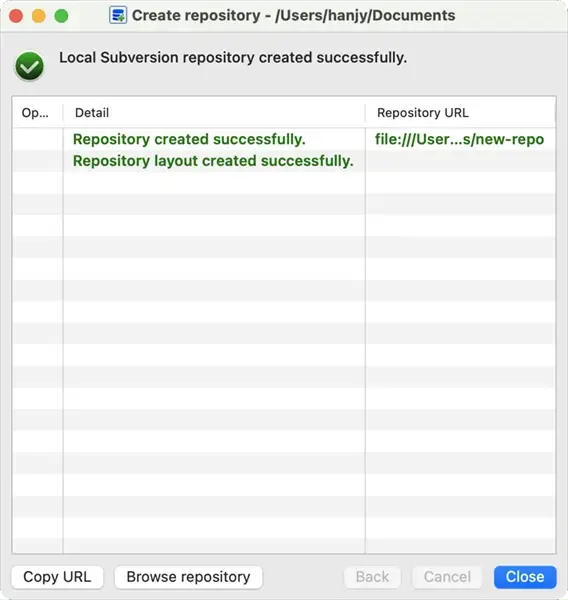
Click the "Copy URL" button to copy the URL of the local repository to the pasteboard.